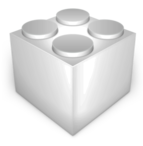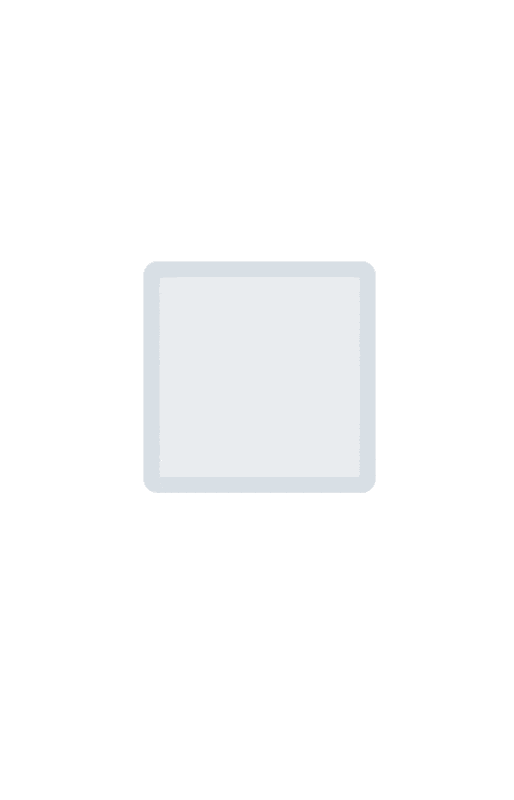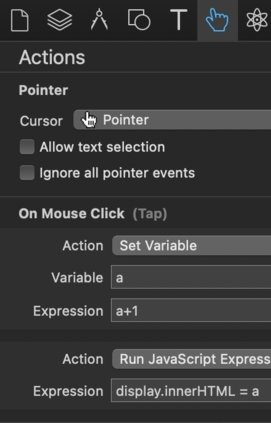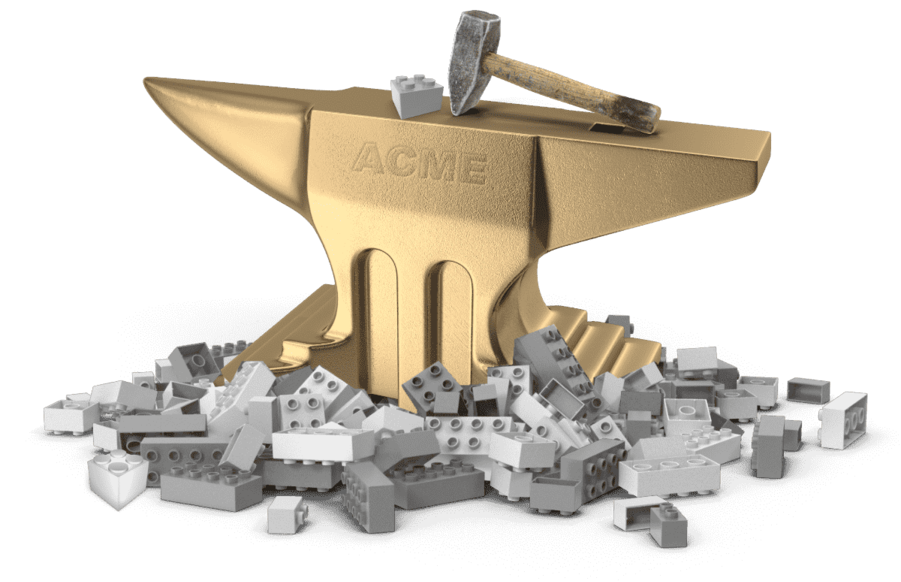
Getting started with Bundles
Most people don’t use Export Scripts in Hype, so it remains a powerful and vastly underused interface. The manager extension enables you to use a wide range of helpers and tools by offering a shared and dynamic interface for export script functionalities..
To get started, you need to install the manager extension (no installation package yet) and follow the manual installation instructions. The project is currently in public beta.
Background knowledge
What is the Manager Extension and how does it work?
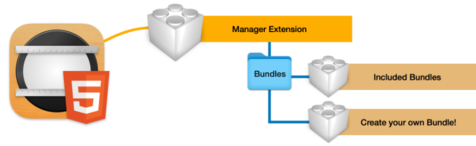
The Manager Extension is an alternative way to extend Hype. It allows you to easily create bundles of functional and modular export helper, interface additions, and custom variables. These bundles can be thought of as a form of Export Script, however they have some limitations as certain actions cannot be easily shared (eg. file moving). On the other hand, they're easy to combine, install and manage.
Your first bundle
Logic and Expressions
Now it is time to install your first bundle and see what the Manager Extension can do for you. The bundles are easy to install: just download and drop them into the Bundles-folder.
This bundle for example enables you to use variables, expressions and function calls directly from timeline, interaction, scene and symbol actions stacks.